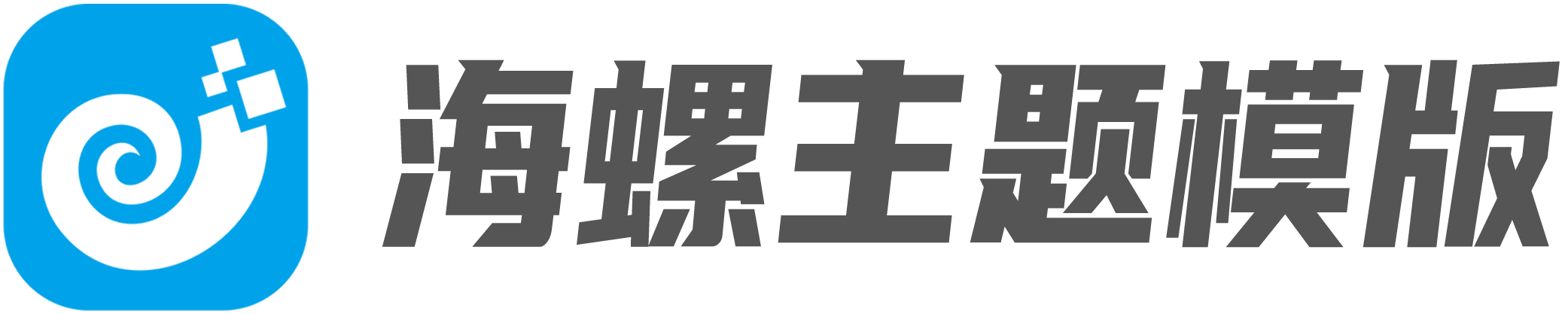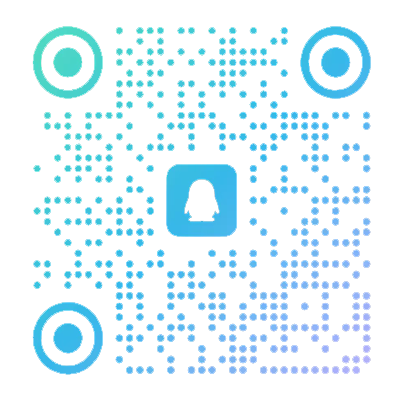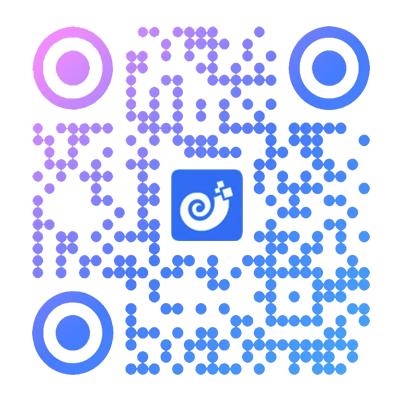PHPcms v9 去掉编辑器上传图片的宽高样式
PHPcms v9 CKEditor 上传图片后会给图片自动加上行内的宽高样式 如下图:
如果是bootstrap 响应式网站手机端图片就会变形,没次都要在行内删除样式,麻烦!!
去掉 自动设置宽高的样式修改 编辑器文件:
/statics/js/ckeditor/plugins/image/dialogs/image.js
格式化js后,共找到2处,分别是宽高的js,第405行:
if (B == d) {
if (E) C.setStyle('width', CKEDITOR.tools.cssLength(E));
else C.removeStyle('width'); ! D && C.removeAttribute('width');
} else if (B == f) {
var F = E.match(h);
if (!F) {
var G = this.getDialog().originalElement;
if (G.getCustomData('isReady') == 'true') C.setStyle('width', G.$.width + 'px');
} else C.setStyle('width', CKEDITOR.tools.cssLength(E));
} else if (B == g) {
C.removeAttribute('width');
C.removeStyle('width');
}第437行:
if (B == d) {
if (E) C.setStyle('height', CKEDITOR.tools.cssLength(E));
else C.removeStyle('height'); ! D && C.removeAttribute('height');
} else if (B == f) {
var F = E.match(h);
if (!F) {
var G = this.getDialog().originalElement;
if (G.getCustomData('isReady') == 'true') C.setStyle('height', G.$.height + 'px');
} else C.setStyle('height', CKEDITOR.tools.cssLength(E));
} else if (B == g) {
C.removeAttribute('height');
C.removeStyle('height');
}注释掉上面部分,或者删除都可以! 这样就OK啦,不会自动给行内加宽高的。
注意:提交添加的文章,之后编辑,点击源码看看。没有了!
2. 本站积分货币获取途径以及用途的解读,想在本站混的好,请务必认真阅读!
3. 本站强烈打击盗版/破解等有损他人权益和违法作为,请各位会员支持正版!
4. 建站教程 > PHPcms v9 去掉编辑器上传图片的宽高样式